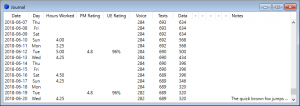The primary function of the Journal window is to tell PizzaBoy how many hours you work so that it can calculate how many dollars per-hour you make. So, click a row in the list to select the day, then click again in the “Hours Worked” column, and enter your hours (as a decimal number) into the cell.
In addition to your hours, you can keep notes here. There is a “Notes” column, and 10 other columns where you can track anything you like. In the screenshot below, ratings and phone-usage are being tracked. Once you have clicked into a cell, you can use the arrow keys to move up and down, and the tab & shift-tab keys to move left and right. The titles for the 10 custom columns can be set on the Settings window.
Note: If you have your hours-worked stored elsewhere, such as a spreadsheet, and intend to enter them into PizzaBoy, use the “Make Journal Days” window to make the Journal days for that data.