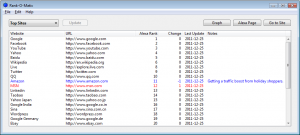Rank-O-Matic is a simple app that allows you to quickly track your website’s Alexa ranking, and the rankings of your competitors.
Download the Windows installer: Rank-O-Matic-Setup.exe
Download the Mac OS X installer: Rank-O-Matic.dmg
Here is a screenshot (click to enlarge):
The screenshot shows the most-popular websites. Amazon.com is shown in blue because it moved up a notch that day. MSN.com is shown in red because it dropped below Amazon. The ranks of the top websites don’t change very often, so that’s why the “Change” column is mostly zeros. Lower-ranked websites have ranking changes almost every day.
Once you have your websites set-up, all that you need to do each day is click the “Update” button, and maybe click the “Graph” button for your website.
I invented Rank-O-Matic to save time. Previously, I would enter my Alexa rank into a spreadsheet once a week. Then I would go to each of my competitor’s websites, get their Alexa rank, and enter those too. If a website moved up, or down, a notch, I had to re-order my list. But I kept finding more and more websites in my category, and my spreadsheet got bigger and bigger. Eventually, I was spending way too much time doing something that should be easier.
I also needed to collect my own data so that I could make a graph of my website’s progress. Alexa.com makes graphs, but only if your ranking is better than 100,000. So, small, and up-and-coming websites need an alternative way to get a graph.
Now, with Rank-O-Matic, not only can I update all of my data, and make a graph, in a few seconds, but I can do it every day instead of once a week. I can quickly see how I’m doing, and which of my competitors are sinking or rising.
If you operate a website, then you need Rank-O-Matic. And if you don’t, you may find it useful anyway. For example, if you are an investor, you might want to monitor the rankings of your companies. For example, if you own stocks of retailers, you would want to know if one of them started to sink because that could indicate that they were losing market share.
How to Use Rank-O-Matic
Rank-O-Matic comes with a few sample categories and websites, but you will probably want to set-up your own. So, go onto the “File” menu, and then to “Add Category”. Enter a name, and click “Save”.
Now, you will need to add some websites to your new category. You can do that with the “Add Site” command on the “File” menu, but it is easier to just drag-and-drop from your web browser. Most browsers have a little icon next to the URL. Here is a picture showing the upper-left corner of Google’s Chrome browser. The red arrow points to the URL icon:
![]()
If you drag-and-drop that icon onto Rank-O-Matic, it will add the site. Then you can double-click on the site to edit the name, add a note, etc. Make sure to drop the icon onto the part of screen where Rank-O-Matic lists the websites.
Once you have your websites set-up, you are done for the day. Tomorrow, run the program and click the “Update” button, to fetch the new ranks. Alexa updates rankings on a daily basis, so once you click “Update”, the button will be disabled until the next day.
The graph feature won’t be useful until you have collected a few days of data. If you want to make fancier graphs, go onto the “File” menu and then to “Export Site Data”. Save the file, and then open it with a program like Excel.
Update Errors – While the Alexa API is very reliable, sometimes it will return an error, or fail to respond. When that happens, you might see something weird for a website’s rank, such as 999,999,999. To fix it, click on the website, go onto the “File” menu, and then to “Update One Site”. You should then get a normal rank; but if not, try it again later.
For tips on how to improve your rank, see the bottom part of our Alexa Rank page.
Technical Notes
The Windows version of Rank-O-Matic has been tested on the 32-bit versions of Windows 7, Vista, and XP.
The Mac version is for newer Macs with Intel processors. It won’t run on older PowerPC Macs.
Rank-O-Matic fetches data from the Alexa API, and uses the Google Chart API to make the charts. So, you need to be connected to the internet to use it.
Support
For assistance, please send email to the address listed on the About page.